Thursday, September 22, 2005
a moment to blog
Finally, even though I first thought that there wouldn't be all that much to write about in the discussion section from such a small survey and sample size, as I started to look at each chart and understand the implications of the data, I found quite a bit to comment on. I'm pleasantly surprised.
Tuesday, September 13, 2005
DON'T MISS THIS!! Free Online APA style bibliography creator
I said to myself "This is worth checking out.", and wouldn't you know it, it WORKS! It's easy, just like the article says, you fill in the boxes and click "Export" and you are sent a Word Document with all of your citations in alphabetical order ready to cut and paste into your paper. I suggest you try it ASAP!
Monday, September 12, 2005
consent form as used for survey
Survey on ESL Instructor use of available technology at Pacoima Skills Center
The purpose of this study is to examine the amount of awareness that ESL instructors at Pacoima Skills Center have of the types of technology available to them for use in their classrooms at Pacoima Skills Center and to determine how instructors use that technology. This study is completely voluntarily and is not a requirement or duty of your employment.
The information generated from this study will be used primarily to fulfill the project requirements of a class in educational research that Barry Bakin is taking as part of a Masters of Education in Instructional Technology at American Intercontinental University (AIULA). Results may be shared with the administration and staff of Pacoima Skills Center at the completion of the class.
Your participation is voluntary and confidential. Your names will not be on your survey response forms. You are free to withdraw from the research study (not turn it in) at any time or to decline to answer any questions without penalty. The study involves no risk to your physical or mental health beyond those encountered in the normal course of everyday life.
I consent to take part in the survey on ESL Instructor use of available technology at Pacoima Skills Center with the understanding that my responses will remain anonymous and no personal information will be collected nor divulged. I am aware that this survey is a project for a class in educational research and I permit Barry Bakin to utilize the responses I will be giving as part of his class assignment. I am aware that results of this research may be shared with the administration and staff of Pacoima Skills Center at the conclusion of his class.
I agree and consent (mark an X in the box) BOX APPEARS HERE ON DOCUMENT
I disagree and do not consent (mark an X in the box) BOX APPEARS HERE ON DOCUMENT
Research Project Progress
I received the principal's ok to distribute the survey quickly. As it turns out, we had an ESL departmental meeting today so I was able to distribute and get surveys returned easily. There is another meeting for the evening teachers tonight and the surveys will be distributed by our ESL department chair at that time. Even though I stated that the teachers had until Friday to respond, it appears that I'll get all of the surveys back by tomorrow. The actual number of ESL teachers who I thought would be filling out the survey is smaller than I had assumed because while we have a lot of teachers on campus, many teach other types of classes and I'm not including ESL teachers who work off-campus. Also, some of the teachers who work Saturdays also work nights or mornings so the Saturday group is smaller than I planned.
On to analysis!
Saturday, September 03, 2005
Finalized Research Survey
Survey on ESL Instructor use of available technology at Pacoima Skills Center
Information about you:
How many hours a week do you teach at Pacoima Skills Center? ______________
Years teaching ESL at Pacoima Skills Center: ___________________
Years teaching ESL prior to your current employment at Pacoima Skills Center ________________
The following is a list of technologies currently available at Pacoima Skills Center. For each technology type, describe your use of that technology.
• “Instructor use only” means that you as the instructor use the technology for such activities as preparing for your class, doing background research, creating a homework exercise, presenting material to the students, or maintaining class records.
• “Students use only” means that your students use the technology for such activities as studying grammar, watching a video-based lesson, presenting a topic to the class, or doing research.
• “Both Instructor and Students Use” means that you as the instructor use the technology in the ways described above AND you have your students use the technology in their studies.
Please fill in the circle under the descriptor that best represents your usage. Please fill in only ONE circle per question.
(The four circles after each technology type represent the following categories: "Never", "Instructor use only", "Students use only", "Both Instructor and Students Use")
1. TV with built-in videocassette ○ ○ ○ ○
2. Audiocassette/CD player ○ ○ ○ ○
3. Overhead projector ○ ○ ○ ○
4. Computer (non-Internet)
productivity software
(Word, PowerPoint, Excel, etc.) ○ ○ ○ ○
5. Computer (non-Internet)
ESL software
(ELLIS, Sequoyah, etc.) ○ ○ ○ ○
6. Computer (Internet use)
Not ESL specific
(Email, Search Engines, OTAN
Government Website, MapQuest,
Email discussion list, etc.) ○ ○ ○ ○
7. Computer (Internet use)
ESL specific (Online grammar site,
English For All website,
Email exchange, etc.) ○ ○ ○ ○
8. Cardreader machine ○ ○ ○ ○
9. Interactive Whiteboard ○ ○ ○ ○
10. LCD projector ○ ○ ○ ○
11. Inkjet or Laser printer ○ ○ ○ ○
12. Digital Camera ○ ○ ○ ○
Thursday, September 01, 2005
Research Proposal for EDU 670
I would like to explore one of two areas that relate to the issue of instructor use of technology for instruction but have not made a final decision as to which one. The population focus for both would be the ESL instructors at Pacoima Skills Center The first question I thought about researching would be to examine whether teachers at Pacoima Skills Center are aware of all the technology available at the school and then survey how many have actually used each type of technology for instruction. I would then have them look at the types of technology that they are currently not using and have them rank those technologies in terms of their interest in obtaining skills in using that technology with their students. The goal of the research would be to find out where training in technology use should be focused in the next year.
The second research project idea is related to the same issue but skips ahead a bit. It assumes that the ESL teachers are fairly aware of the technology that is available , has the teachers rank the technologies that are available in terms of interest in acquiring new skills in incorporating those technologies into instruction, but then would try to ascertain how teachers would like to be trained in using those technologies. There are several approaches to training in technology that are quite common: self-learning (reading a book or article), technology workshops (teachers attend a 2 or 3 hour workshop on a particular technique), technology mentoring (a teacher with experience in using technology "mentors" a colleague on a one-on-one basis), some combination of any of the previous techniques. or a few others not mentioned. The goal of the research would be to find out where training in technology use should be focused and ascertaining the method of instruction that most teachers prefer.
I welcome your comments as to which of the two projects might be the better one to undertake as well as any comments about the two projects themselves.
Saturday, August 06, 2005
on Stand and Deliver
James, Stephen, “The power principal”, Sacramento News & Review online, June 21, 2001, http://www.newsreview.com/issues/sacto/2001-06--21/cover.asp
Jesness, Jerry, “Stand and Deliver Revisited,” ReasonOnline.com, July 2002, http://reason.com/0207/fe.jj.stand.shtml
La Prensa San Diego, “Famed Teacher Can’t Duplicate Success in Northern California, May 22, 1998, http://www.laprensa-sandiego.org/archieve/may22/teacher.htm
Saturday, July 23, 2005
weekly course content
Pre-test of computer literacy (names of computer parts)
introduction to the keyboard and mouse
introduction to keyboarding
Start first project “About Me”
Review or introduction to Simple Present Tense
Week 2
Complete “About Me” project
Start second project “My Usual Schedule”
More practice with Simple Present Tense
Week 3
Complete “My Usual Schedule”
Introduction to Present Continuous Tense
Week 4
Start third project “Do/Doing”
Introduction to the Internet and the Web Browser
Week 5
Complete third project “Do/Doing”
Introduction to Blogging
Create Student Blog
Week 6
Weekly Blog post on an activity student usually does
Student views a classmate’s blog and posts a response
Mid-Semester Evaluation
Week 7
Weekly Blog post on an activity student a student is doing
Introduction to Comparatives and Superlatives
Introduction to Paint
Start fourth project “Comparatives and Superlatives”
Week 8
Weekly Blog post on comparing three consumer products the student uses
Introduction to Simple Past Tense
Complete project “Comparatives and Superlatives”
Week 9
Weekly Blog post on something the student “did over the weekend”
Students form teams and start “Research Project”
Students complete “Research Project” on Excel and start PowerPoint presentation
Week 10
Weekly Blog post on the “Research Project”
Students present PowerPoint presentation orally
Final evaluations
Writing assignments
“About Me” – a brief autobiography of one or two paragraphs
“My Usual Schedule” – A paragraph explaining what the student usually does during the week
“Do/Doing” – students interview a campus employee to find out what that employee usually does at his or her job, then takes several photos of the employee performing different tasks, and then writes about what the employee usually does and what the employee was doing at the time the pictures were taken.
“Comparatives and Superlatives” – Students use Paint to draw three simple images that can be compared to each other. The drawings are transferred to Word and compared.
“Research Project” – Students conduct a simple research project in class, create a graph displaying the results in Excel, and create a slide presentation in PowerPoint. The final step in this writing project is to present the results to the class orally, accompanied by the PowerPoint slides.
catalog course description for edu660
Wednesday, June 15, 2005
Reaction to Chapter 16 of Computer Education for Teachers
Reaction to Chapter 15 of Computer Education for Teachers
I found the research portion of the chapter to be a good start at covering many issues involved with using computers in education. Much still has to be done in determining if all of the effort that teachers and schools invest in buying and installing computers,and training teachers, is worthwhile from the standpoint of educational gains.
Monday, June 13, 2005
check out the cool clock on my blog!
Saturday, June 11, 2005
Website for viewing a site as a color blind person would see it
is the website I referred to in class that allows you to view a webpage as if a color blind person would view it. It actually shows you how people with different types of color blindness would see the page.
Click on the "Vischeck" link at the left and then on "Run Webpages" and you can enter the URL of your blog or any other website to see it as a color blind person might!
Friday, June 10, 2005
Reaction to Chapter 14 of Computer Education for Teachers
I'm also fortunate to have a web-based attendance recording system. No more filling out registers for me. I just log-on and fill out a web-based interface to record attendance now. Click a button and print out the completed register to be turned in at the end of the week. (The system also has benefits for adminstration as they get immediate data on division-wide attendance, whereas in previous years that information was delayed by at least a month).
Reaction to Chapter 13 of Computer Education for Teachers
Another issue that anyone working with websites is that there are definitely issues of accessibility that need to be considered. The Americans with Disabilities Act of 1990 does appear to include website accessibility.
For a general website with information about creating websites that are accessible see http://library.uwsp.edu/aschmetz/Accessible/pub_resources.htm
http://quia.com
http://puzzlemaker.com/
http://artsedge.kennedy-center.org/
But more than that, sometimes sites are important not only for their content, but for the example they present as a way of PRESENTING INFORMATION itself, or in this case actually, the way this site led me to another site which I would possibly have never seen but is a fantastic example of the way in which educational content can be delivered taking full use of the multimedia capabilities of the computer. You might recall that in my comments on some earlier websites we visited for this class, ,my comment was "it's just a page from a book displayed on the computer". In other words, "Who needs an expensive computer when you can just hand the student a worksheet?" The website I found after a bit of exploration is http://artsedge.kennedy-center.org/marthagraham/index.htm
(the first link when you click on the "EXPLORE" tab) an ingenious and extremely interesting site that teaches about Martha Graham's work through the eyes of a dancer who has been assigned to dance several of her most famous roles. The visitor to the site is presented with the dancer's locker , filled with notebooks, journals, background information, music CD's and videos (realistic photos of each object). As the learner explores the locker and its content by clicking on the different items, they learn as if they are really that dancer studying for an actual role. For example, they view a video of a segment from a dance and are presented with several questions to think about basing their answers on the video clips they just watched. It's a site with high production values and was obviously not cheap to produce, but it certainly is a great demonstration of the way educational content can be delivered making optimal use of the delivery technology selected. I highly recommend that anyone interested in using computers to make instructional content more interesting visit this site.
Thursday, June 09, 2005
First student blogs achieved today
One observation about the difference between the two sites is that it is much easier to get students to the point of being able to log in at the scholastic site. On the other hand, the more sophisticated students quickly realized that by starting their own blogs, they would have their very own Internet presence, with one student asking me, "If I tell my friends about my blog, and they make their own blog, than we can send messages back and forth to each other?, and what about photos?"
Wednesday, June 08, 2005
Cutting Edge Instructional Technology-virtual language simulations and training
http://www.isi.edu/isd/carte/proj_tactlang/description.html
http://www.isi.edu/~jmoore/Mankin/MankinTLWeb.mov
Tuesday, June 07, 2005
an online journal that might interest you
The article that brought me there was on blogging in education. By Stuart Glogoff, it's titled "Instructional Blogging: Promoting Interactivity, Student-Centered Learning, and Peer Input" Once you register you'll see the link to the article on the left side of the website.
Some other titles in this issue of the online journal that caught my eye:
Freedom and Empowerment: An Essay on the Next Step for Education and Technology
James Shimabukuro
What Can You Learn from a Cell Phone? Almost Anything!
Marc Prensky
Creating Effective Web-Based Learning Environments: Relevant Research and Practice
Kay Wijekumar
The Changing Shape of Corporate Universities
David Baucus and Melissa Baucus
Monday, June 06, 2005
explanation of RSS feeds from techlearning.com
http://techlearning.com/story/showArticle.jhtml?articleID=163100414
Saturday, June 04, 2005
I continue to learn about using blogs and cooperative learning of technology
View my new class homepage at scholastic.com
A new page will appear with a Login box.
Enter the Class User Name: eslclass
Enter the Class Password: practice
Click SUBMIT
Reaction to Chapter 12 of Computer Education for Teachers
Reaction to Chapter 11 of Computer Education for Teachers
Thursday, June 02, 2005
my blogline set up
Wednesday, June 01, 2005
http://www.cec.sped.org/
http://www.nichcy.org
http://www.atozteacherstuff.com/
Another unique part of the site is the store of teacher created materials, many that can be purchased as .pdf downloads, so teachers who need an instantaneous lesson or teaching aid and don't have an educational store in town or even within 100 miles can get materials as needed. And of course, since they are teacher-created, the materials are classroom tested.
TECHNOLOGY CENTER PLAN
Pacoima Skills Center provides vocational, academic, basic skills and English language education to the community of Pacoima and the neighboring communities of Sylmar, Mission Hills, Arleta, Lake View Terrace, Sun Valley, North Hills, Van Nuys and Panorama City. The 7th Council District of the City of
Adult ESL students in Literacy thru Advanced Low ESL classes are the specific targeted population. The central strategy of the
TECHNOLOGY FACILITATION (TF) STANDARDS MATRIX
Technology
Technology Operations and Concepts. Educational technology facilitators demonstrate an in-depth understanding of technology operations and concepts. Educational technology facilitators:
TF-I.A. Demonstrate knowledge, skills, and understanding of concepts related to technology . Candidates:
1. Assist teachers in ongoing development of knowledge, skills and understanding of technology systems, resources, and services that are aligned with district and state technology plans.
Technology Help Desk instructors and staff will survey teachers to determine baseline data on teachers' knowledge, skills, & understanding of technology resources using available survey tools such as the CTAP2 (California Technology Assistance Project http://ctap.k12.ca.us/ )
Implement Staff Development Series consisting of at least 6 3-hour workshops focusing on integration of both computer-assisted language learning and other technologies into the language classroom. The first four workshops will be: 1) Integrating Microsoft Word Projects into the ESL curriculum, 2) Integrating Microsoft PowerPoint Projects into the ESL curriculum, 3) Integrating Microsoft Excel and Microsoft Paint Projects into the ESL curriculum, 4) Using the Overhead Projector, Video, and Card Reader Technologies with ESL students, 5) Integrating the Internet into the ESL curriculum, 6) Effective Use of Commercial ESL software in the ESL computer lab.
2. Provide assistance to teachers in identifying technology systems, resources, and services to meet specific learning needs.
Implement “Technology Help Desk” program with email, phone, and classroom visit capability so that individual instructors can obtain prompt assistance as needed.
TF-I.B. Demonstrate continual growth in technology knowledge and skills to stay abreast of current and emerging technologies. Candidates:
1. Model appropriate strategies essential to continued growth and development of the understanding of technology operations and concepts.
Technology Help Desk instructors and other staff will maintain current participation in CALL related email discussion lists (TESLCA-L, Technology
Technology Facilitation Standard II. (TF-II)
Planning and Designing Learning Environments and Experiences. Educational technology facilitators plan, design, and model effective learning environments and multiple experiences supported by technology.
Educational technology facilitators:
TF-II.A. Design developmentally appropriate learning opportunities that apply technology-enhanced instructional strategies to support the diverse needs of learners. Candidates:
1. Provide resources and feedback to teachers as they create developmentally appropriate curriculum units that use technology.
Technology Help Desk instructors and staff will be available to observe teachers in the classroom as well as to “team teach” or teach a demonstration lesson for teachers who would like a more concrete experience with a technology lesson as implemented in their own classroom with their own students.
2. Consult with teachers as they design methods and strategies for teaching computer/technology concepts and skills within the context of classroom learning.
Technology Help Desk instructors and staff will be available to consult with teachers in the classroom as well as to “team teach” or teach a demonstration lesson for teachers who would like a more concrete experience with a technology lesson as implemented in their own classroom with their own students.
3. Assist teachers as they use technology resources and strategies to support the diverse needs of learners including adaptive and assistive technologies.
Technology Help Desk instructors and staff will have a wide-range of adaptive and assistive technologies and strategies available for demonstration to teachers working with special needs adults and will assist in converting or adapting classroom or computer lab technology as necessary to meet the needs of those learners.
TF-II.B. Apply current research on teaching and learning with technology when planning learning environments and experiences. Candidates:
1. Assist teachers as they apply current research on teaching and learning with technology when planning learning environments and experiences.
Technology Help Desk instructors and staff will be familiar with current research on teaching and learning with technology and have Internet or other resources available for teachers to read or view via email, video, a training website or 1-hour staff development training sessions during the semester.
TF-II.C. Identify and locate technology resources and evaluate them for accuracy and suitability. Candidates:
1. Assist teachers as they identify and locate technology resources and evaluate them for accuracy and suitability based on district and state standards.
Technology Help Desk instructors and staff will use various evaluation rubrics for software and Internet websites to assist teachers in identifying appropriate computer-based materials and Internet resources for adult learners.
2. Model technology integration using resources that reflect content standards.
Incorporate reviewed software and websites in staff development workshops as needed.
TF-II.D. Plan for the management of technology resources within the context of learning activities. Candidates:
1. Provide teachers with options for the management of technology resources within the context of learning activities.
Technology Help Desk instructors and staff will provide training on technology resource management techniques such as rotation of students to computer stations using timers or other strategies when there are more students than computers available, training students to help set up laptops and other technology equipment instead of taking “teacher time” to do it, identifying students who can serve as “technology assistants”, etc.
TF-II.E. Plan strategies to manage student learning in a technology-enhanced environment. Candidates:
1. Provide teachers with a variety of strategies to use to manage student learning in a technology enhanced environment and support them as they implement the strategies.
In addition to providing training on resource management techniques such as those mentioned in TF-IID above, Technology Help Desk instructors and staff will observe and assist teachers in the classroom as they implement those strategies initially.
TF-II.F. Identify and apply instructional design principles associated with the development of technology resources. Candidates:
1. Assist teachers as they identify and apply instructional design principles associated with the development of technology resources.
Technology Help Desk instructors and staff will be familiar with instructional design principles as they relate to technology resources and be available for design of lesson plans and curriculum as needed.
Tuesday, May 31, 2005
some more references to esl related blogging
http://www.teflweb-j.org/v3n1/blog_ward.pdf
and
http://www.flexiblelearning.net.au/knowledgetree/edition04/html/blogging_to_learn_intro.html
(go here to download a pdf file of the paper)
http://www.electricteacher.com
Monday, May 30, 2005
Reaction to chapter 10 of Computer Education for Teachers
Reaction to Chapter 9 computer education for teachers
Thursday, May 26, 2005
Reaction to Chapter 8 of Computer Education for Teachers
One point about the paragraph on Music Technology. While the text does mention the iPod and other music-based formats, it doesn't mention some of the new uses that some teachers are finding for language learning using them, such as pod casting (Click here for one explanation, and here for another)
Here's a description of a presentation to be held at JALTCALL 2005 in June in Japan. JALTCALL is Japan Association for Language Teaching Computer Assisted Language Learning.
RYAN, Kevin
Showa Women's University (JAPAN)
Time: Saturday, 11:50 to 12:30 in Room P113
Digitally Editing Sound for Portable Listening Activities
Tired of using the language lab? Want your students to have the freedom to do their listening on the train? Use free software (Audacity) to edit sound clips to create short listening activities that can then be ported to a cheap MP3 player and archived on the web for easier access. Look at what commercial software can do that the free one can't. Cover the process of planning, production, archival and downloading to the player. Look at different ways these clips can be used for individual study and class-related work. Format exercises to make them more portable and transportation friendly. Look briefly at mixing (and even mashing) commercial broadcast with self-produced material. Find out about Pod-casting. See a few instances of adding interactivity to the clips by using software like Hot Potatoes and Quandary and make it available on the web. Ask about doing this for cell-phones.
and here's another talking about mobile phones and ESL instruction:
"In Integrated CALL, students will no longer view CALL as a special activity undertaken in separate computer labs but, rather, will use it when and where needed to support learning activities. We present mobile technologies as an important part of Integrated CALL, describing two projects that aim to make mobile technologies ubiquitous, useful tools in the language learner’s toolbox. The first project is Poodle, a course management system (like Moodle) with the unique feature of being easily accessed on mobile phones. We present our ongoing experience creating and using in classes Poodle’s various functions, which include quiz, forum (discussion board), real-time in-class polling, and distribution of educational materials (including web pages, video and Flash programs) -- all designed to be used on mobile phones."
To see the complete listing of presentations at this upcoming conference see http://jaltcall.org/conferences/call2005/presentationlist.php
Of course, these uses of technology weren't even technically possible when the author was writing her book! Now, instructors are using them to foster language learning and practice.
Reaction to Chapter 7 of Computer Education for Teachers
Reaction to chapter 6 of Computer Education for Teachers
Technology disaster on implementation and a good reminder
In this case, I found out too late (i.e. as I was doing it) that the security settings on the student computers were set at a higher level than on the teacher's computer, so when I tried to show them how to set up their own blogs and create their own accounts from the student computers it absolutely would not go past a certain step and just kept showing the same "please log in first screen". By the time I figured out the problem, all the momentum and interest had waned considerably. :( Oh well, I'll try again with them tomorrow, but I was reminded once again that there are steps to take when introducing new techniques or technology!
Remember some of the cognitive tests from last semester
try it!
Wednesday, May 25, 2005
Finding out others are experimenting with blogs and esl as well
http://weblogteachertraining.blogspot.com/ (which led to http://eslfeedback.blogspot.com/)
http://esl.osu.edu/staff/bloch/weblog/ which discusses a complete workshop presented at TESOL 2005 (the international conference for the Teachers of English to Speakers of Other Languages professional organization) and has a list of ESL/EFL blogs included. Check out http://blog-efl.blogspot.com/ for one such ESL/EFL blog.
The one that I think is most relevant and is the best example of the things I would like to do that I've been directed to so far is: http://ourenglishclass2.blogspot.com/
I also found this description of a presentation to be given at the upcoming JALTCALL 2005 conference (JALTCALL is Japan Association for Language Teaching Computer Assisted Language Learning at http://www.jaltcall.org/):
"DOUGLAS, Scott
Kansai Gaidai University (JAPAN)
(with Janet Listoe)
Time: Sunday, 14:20 to 15:00 in Room P22
Accessing the Global Community Through Blogs
As globalization grows at an increasingly rapid pace, the use of weblogs (blogs) enables EFL students to engage in authentic discourse with the online community. EFL teachers can act as gatekeepers to help learners access this global community. This presentation outlines a year long project at Kansai Gaidai University that involved 191 second year students and two EFL instructors who created and maintained blogs as part of a second year required reading and writing course. After a brief introduction to blogs, the presentation will examine how blogs can be used with EFL learners, as well as the rationale behind using blogs and the implications for increasing the English language proficiency of learners. The presentation describes how students were able to engage in authentic dialogue in English and use experiential writing as a developmental step towards expository writing while entering the on-line global discourse and learning to negotiate meaning within a community. The presentation then focuses on blogs as a tool to develop basic communication skills, and as a tool to assist students with continuous independent learning outside the classroom. Finally, examples of blogs created by the students will be looked at before considering student evaluations of blogs as a learning tool. This interactive on-line presentation is open for questions and comments from participants. Participants are invited to share their views on the writing and reading of blogs in the EFL classroom and specifically, their views on blogging as a valid task for language learning. Handouts will be provided."
More information about the conference presentations can be found at
http://jaltcall.org/conferences/call2005/presentationlist.php
http://www.tucows.com/about/new
http://download.cnet.com
http://www.dlrn.org/
Tuesday, May 24, 2005
http://usd.edu/trio/tut/excel/
http://www.utteraccess.com
http://eduref.org
Saturday, May 21, 2005
see some photos from my classroom
http://adultinstruction.org/administrators/handbooks/esl_tech_guide.pdf
After it downloads, go to page 86 of the technology guide for a couple of images. Incidentally, the Technology Guide that it's found in is a document created by adult teachers for adult teachers and includes numerous articles (some written by me) about incorporating technology in the classroom, website reviews and suggestions, video and software reviews, and detailed lesson plans for all levels of ESL instruction.
If you go to the ESL department webpage (Division of Adult and Career Education, LAUSD) at http://esl.adultinstruction.org/ the first 4 pictures running across the top are of my students. In the first one, they're using "card reader" technology for listening practice.
Scroll down that page to the heading "ESL Instructional Materials" for a set of downloadable photos appropriate for language instruction that I created. The direct link is http://www.adultinstruction.org/teachers/instructional/esl_action_photos/index.htm
Pictures 3 and 4 also give good views of my classroom, but 10 of the computers along the wall have been replaced by Gateway Profile 5.5 computers to save space on the desktops. (http://www.gateway.com/products/gconfig/prodseries.asp?seg=ed&gcseries=prf55b&clv=Btn1 for a picture)
Reaction to Chapter 5 of Computer Education for Teachers (desktop publishing)
Reaction to chapter 4 of Computer Education for Teachers
Reaction to chapter 3 of Computer Education for teachers
reaction to chapter 2 of "Computer Education for Teachers"
reaction notes to book chapter one
Don't forget to check out http://www.ibmandtheholocaust.com/ for information about IBM (International Business Machines), its Hollerith punch card technology (see page 6 of the Sharp textbook), and the Nazi Third Reich's systematic decimation of European Jewry making use of IBM technology.
Thursday, May 19, 2005
2nd attempt at posting a photo
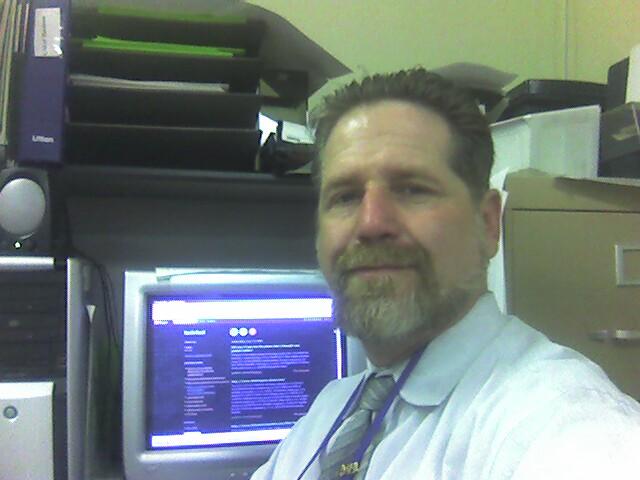
This is my second attempt at posting a photo to the Tech4ESL blog. You may be interested in knowing that I took the picture with my treo 650 cell phone/pda, emailed it to the mobile version of blogger (go@blogger.com) which posted it directly to the blog. Now let's see if it stays this time.

